We may be in the middle of a heatwave in the UK, but PC’s, laptops and office servers across the country are freezing. “A customer called last week to report that his laptop kept slowing down and crashing,” recounts Steve Costello, of Swindon based PC repair company Fixed Locally. “He’d been using it while watching TV and had balanced it on a cushion to counteract the heat from the bottom of the laptop as it was uncomfortable on his legs. This blocked the air vent on the underside of the laptop, causing the processor to overheat. When that happens, the computer can freeze.”
Computer processors have a maximum safe operating temperature, set by chip-makers. Manufacturers install an arrangement of heat-sinks (miniature radiators), cooling fans and air vents to keep temperatures well below a processor’s published heat-tolerance level. If the design of the heat-sink, or of the computer casing, is faulty, or a vital vent is blocked, the processor can suffer heat damage. Other components, such as graphics cards, are not immune, either.
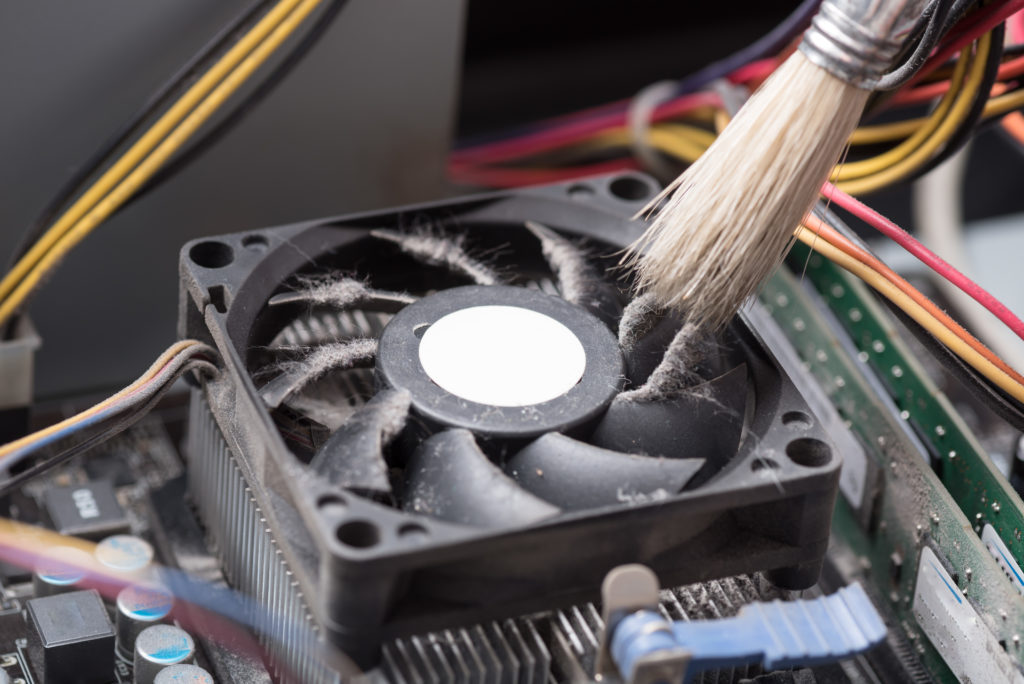
Intel, which makes most of the processors used in desktops, laptops, and servers, defines “typical office room” temperature as 22C (71.6F). With major manufacturers specifying 35C as their computers’ maximum ambient operating temperature, anyone not in an air-conditioned work-space should keep tabs on the temperatures inside their machines. An overheating chip may shut itself down, to prevent critical damage.
Modern computers are covered with temperature sensors but it’s not always easy to see the data they’re recording.. Free software tool such as SpeedFan which provides temperature monitoring from Windows. Apple Mac owners can try Temp Monitor – both of which can be downloaded via our website at fixedlocally.co.uk/temptools
If reports point to over-warm components, then take action. Replacement heat-sink and fan packages are available, but fitting can be complex so re recommend getting a professional to take a look and complete the work. Laptop users could try a simple heat-dissipating device such as Targus’ Laptop Cooling Pad (https://amzn.to/2mlgB33). For desktop computers, Steve recommends simple checks and maintenance: “Clean all the fans, including those inside the case … Compacted dust really reduces a fan’s cooling efficiency.”
Whatever the weather, a PC or laptop health check from Fixed Locally will identify, and resolve, heat related and other problems that may be preventing your computer from running at it’s best. For further information and advice just give Steve a call on 07889 123184 or visit fixedlocally.co.uk to get in touch.

